Welcome Back, Guys Today We describe Xampp Server, How to install Xampp server and set up a localhost on your PC, Xampp Server is Applications for Windows, Mac, Linux which allow the users to create an apache server on the computer, we can run PHP files and easily test them.
Welcome Back, Guys Today We describe Xampp Server, How to install Xampp server and set up a localhost on your PC, Xampp Server is Applications for Windows, Mac, Linux which allow the users to create an apache server on the computer, we can run PHP files and easily test them.
Quick Introduction:
Xampp which generally use to run PHP files and databases on Pc without any live servers, in apache we can run PHP files, we can test our Wordpress site, we can run another script like DJ scripts, quotes scripts and many more types of scripts. Mostly Xampp is used for testing the Wordpress site before publishing on a live host.
How to Download:
We Cam Download Xampp Server for Any website, Like Filehippo, Filehorse etc, But Xampp server updates every month so should recommend to Xampp from its Owner website.
To Download Xampp Server (Click Here=> Download
How to Use Xampp:
Xampp is an Application which installs on your pc like other application its interface is very easy.
1.Open Xampp Application:
After Opening Xampp Start Apache Server by Clicking Start Button.
Now Our Server Starts Successfully
So in the End Website is ready.
Description:
Quick Introduction:
Xampp which generally use to run PHP files and databases on Pc without any live servers, in apache we can run PHP files, we can test our Wordpress site, we can run another script like DJ scripts, quotes scripts and many more types of scripts. Mostly Xampp is used for testing the Wordpress site before publishing on a live host.
How to Download:
We Cam Download Xampp Server for Any website, Like Filehippo, Filehorse etc, But Xampp server updates every month so should recommend to Xampp from its Owner website.
To Download Xampp Server (Click Here=> Download
How to Use Xampp:
Xampp is an Application which installs on your pc like other application its interface is very easy.
1.Open Xampp Application:
First of all open Xampp Application After Successful Install.
(On First Start it may take some time to Start Properly)
2. Start Apache Web Server After Install:After Opening Xampp Start Apache Server by Clicking Start Button.
Now Our Server Starts Successfully
3. Pasting Files in htdocs Folder:
What is htdocs:
htdocs is a folder placed in c drive from where xampp server accesses your files and start the internet browser.
First of all, Go to Local Drive C/xampp
Go According to Screenshot to the Xampp folder.
Then Open the htdocs folder in the Xampp folder.
Upload your PHP based file Here.
(You have to paste PHP files in particular folder and then paste there.)
4. Opening Internet Browser (Chrome Browser recommended.)
Then Type in the address bar (Localhost/(folder name which pasted in htdocs folder) in my case folder name is 1 then I enter (localhost/1)
and then press enter.
5. In the End, Site is Ready:
So in the End Website is ready.
Description:
XAMPP is an easy to install Apache distribution for Windows, Mac OS X, Linux, and Solaris. The package includes the Apache web server, MySQL, PHP, Perl, an FTP server and phpMyAdmin.
In the XAMPP control panel, you can configure the above services with ease. XAMPP can also install an administration site as the home page of the server. From which you can undertake all manner of administrative tasks, such as checking the server status and security, launch tools like phpMyAdmin and Webalizer analytics. You can also view PHP demos which can be of use for those developers who are just starting out.
Overall, XAMPP is a great tool for anyone looking to get a full development server up and running within quick time constraints. The only issue that we can see is that because it is so easy to set up, it doesn't have the security features for this to be used as a production server. However, if you really need to make the server Web-accessible, then you can do so, albeit against the advice of the Apache Friends development team.
XAMPP has been designed to be the easiest way to install and run a development server. There are numerous other WAMP packages available, but XAMPP is one of the most complete on offer. In addition to Apache, MySQL, and PHP, XAMPP includes other really useful tools such as the phpMyAdmin database administration tool, FileZilla FTP server, Mercury mail server, Perl programming language, and JSP server Tomcat.
Thanks For Visting




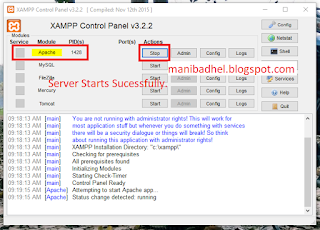


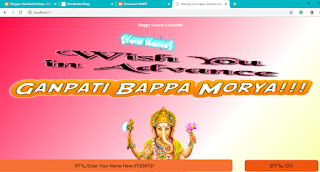






COMMENTS